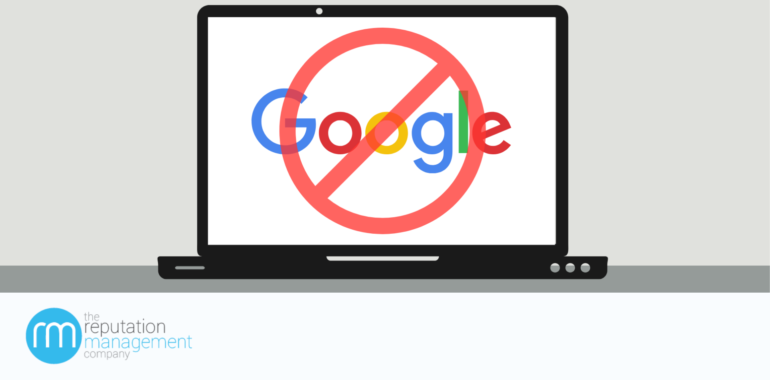UnGoogle Yourself – The Guide You Need To Vanish From Google
Guide To UnGoogling Yourself To Get Your Information Off Of Google
Search engines are sophisticated computer algorithms designed to find, index, rank, and retrieve information on a particular subject matter when internet users run a search. Over the years, a number of major search engines have been developed, and they all have pros and cons. The most popular and most efficient of these search algorithms is the Google Search Engine. Google software developers have made a lot of tweaks to the search algorithm over the years to make it more efficient in finding and ranking the most relevant content to the search terms used by internet users. That is why if you run a search on your own name, you will get accurate results. Once your information is available online, it remains online for as long as the website containing the information is operational. Since multiple websites may contain your personal information, it may be a challenge to unGoogle yourself for one reason or another.
Sources of Google Information
i) Social Media
If you have a social media profile on any social networking site, such as Facebook or Twitter, and you normally use your real name and have posted pictures of you, your family, colleagues, friends, or anything else, you will have a strong presence online. Whenever someone runs a search on your name, your social media page will come up first on Google’s search results page. Under the images section on the search results page, your photos will be listed in the order you posted them. If you are tagged or mentioned by someone else, those tags or mentions will appear as search results on the Google search engine. As you can see, social media give users a strong online presence.
ii) Blogs
There are many blogs being run for a variety of different reasons. There are people who blog just for the sake of it as well as others who blog for commercial reasons. Whatever the case, if you own a blogging site or you’ve written several articles for third-party blogs, your name will most likely come up when someone Googles your name.
iii) Article Submission Websites
If you are a professional writer with many articles published on article submission websites, your name may appear on those articles as the author. When someone Googles you, your name will appear on the search results page.
iv) News Articles
News articles are important sources of credible information. If a news article has previously been written about you or your business, many people can find the article if they run a Google search. Many famous people, such as politicians and celebrities, usually have hundreds of news articles written about them or the work they do.
v) YouTube Videos
If someone makes a video recording of you doing something and posts it on YouTube together with your name, Google will rank the YouTube video top on the search results page. The same applies to pornographic videos. While Google has done a lot to prevent regular internet searches from producing pornographic results, people who are specifically searching for nude photos and pornographic videos of you can easily find them if they are available online.
vi) Customer Reviews and Comments
Writing reviews and testimonials about businesses, products or services is good consumer practice, but if your personal details will be published alongside the review, it can make you uncomfortable. Since Google usually ranks comments, reviews, and testimonials, this content will appear on the search results page.
How to UnGoogle Yourself
As you can see, there are many sources of Google search results. When you want to unGoogle yourself, therefore, you will have to use this knowledge to make informed decisions. Below are some of the steps you can take to unGoogle yourself:
1. Shut Down Your Social Media Accounts
If a lot of information that’s indexed and ranked by Google is from social networking sites, be sure to visit those sites and close your accounts. Alternatively, you can look at the settings of the social networking site to find out if there is an option for blocking Google and other search engines from ranking your profile and comments. This will at least help you eliminate search results related to social networking sites.
2. Remove Blog and Website Content Containing Your Name
If you are a blogger or you’ve previously written articles that you’re rightly credited for, be sure to have those articles and blogs taken down. This is a huge step in the process of unGoogling yourself. If you have previously commented on articles and written reviews containing your real name and other personal details, you should think about removing those comments and reviews as one of the ways of unGoogling yourself.
3. Contact Publishers
When third parties have published information about you, whether accurate or inaccurate, you have the right of privacy, so you can request the publishers to take down the content or omit your name and personal details from the articles. It is crucial you get in touch with the publishers as soon as the negative content is published. Most publishers will not give you a hard time as they understand your right to privacy. If the content on their site is libelous, you can take legal action if the publisher refuses to take down the article.
4. Contact Google
Google’s technical staff understand how the Google search engine works, so they are able to remove content about you on request. If a publisher has refused to take down or edit content that is in clear violation of Google’s user policy, the company has the legal right to either remove the content from the search results or to remove it altogether. Both options are great because nobody can find the content by running a Google search.
It is important to note that Google cannot remove content that has been shared through a public source of information, such as a government agency website or reputable news outlet because the information constitutes a public record.
Google’s Requirements for Removal of Content
Upon contacting Google with your complaint, the company will only take action if:
– Online content contains your social security number, ID number, and other confidential personal identification numbers.
– Search results contain pictures of identifying documents.
– Search results contain pictures of persons under the age of 18 years
– Online content displays login details, such as username and passwords
– Search results contain confidential medical records and other confidential information.
– Online content contains your phone number, email, and home address.
You can also remove the following from Google:
– Non-consensual intimate or explicit images
– Involuntary fake pornography
– Content about you on sites with exploitative removal practices
– Irrelevant pornographic search results for your name.
Doxxed photos and Onlyfans.com girls we have specialized in removing their adult content online that has been pirated and re-posted without their permission.
Steps to Take
Step 1: Visit Google’s Support Page
If you want to remove your personal information from Google, the first thing you need to do is visit the Google Support Page. Locate the “Start Removal Request” button on the page and click on it.
Step 2: Choose What to Do With the Information
Once you click on the start removal request button, you will have to specify what you want to do exactly. The first option is a request to remove information appearing on Google Search results. The second option is to remove information from both Google Search results as well as on a website. Before moving to the next step, you will have to specify whether or not you’ve contacted the owner of the website.
Step 3: Select the Category of Information You Want Removed
You will have to fill out the form multiple times because each form accommodates a single category. Be sure to keep this in mind if you want to remove data that falls in multiple categories.
Step 4: Provide URLs and Contact Details
After selecting all the relevant categories, Google will require you to provide your full name, email address, and country. To speed up the removal process, Google will also require URLs of websites containing the information you would like to remove from Google, screenshots of the content on the search results page and third party websites, and a link to the Google search that can be used to find the content you want removed from Google.
Please note that depending on the nature of the complaint you have filed with Google, your bank account details may also be required.
Step 5: Submit the Request
Once you have provided all the required information, the next step will be to click on the check box to provide your digital signature before you click submit. After submitting your request, Google will send you an automated email indicating that they’ve received the request. Usually, it takes a couple of days to process requests and approve or reject it. Google may also ask for additional information to facilitate the speedy removal of the content you want to get rid of.
Upon successful review, Google will send you an email detailing everything that Google managed to remove as well as reasons why they did not remove some content.